This guide will show you how to set up Internet manually on your Lumia.

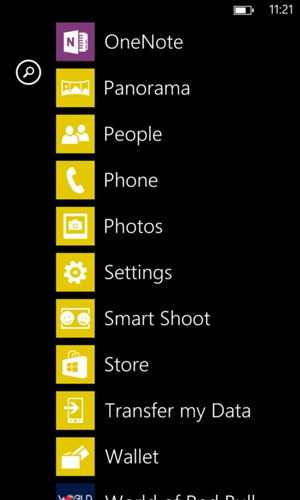
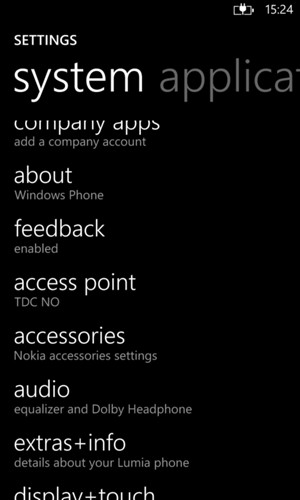
Network problems should be solved at this point. Remember to turn off your Wi-Fi before testing. Please continue the guide if you still cannot go online.
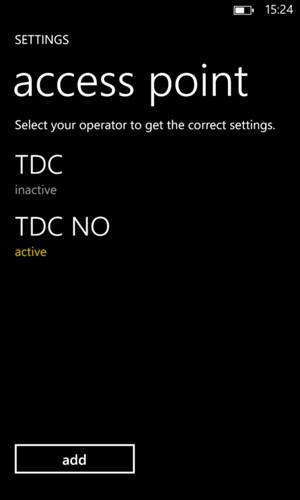
Digicel
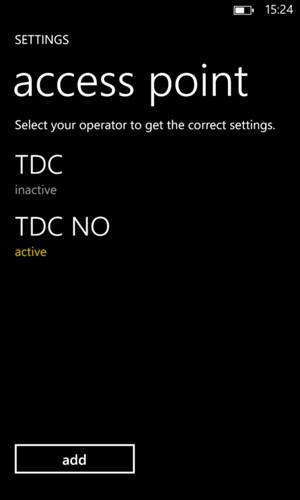
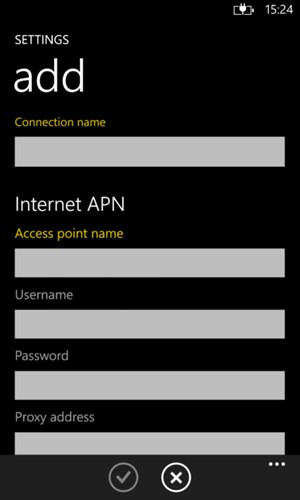
Digicel LTE
internet.tc
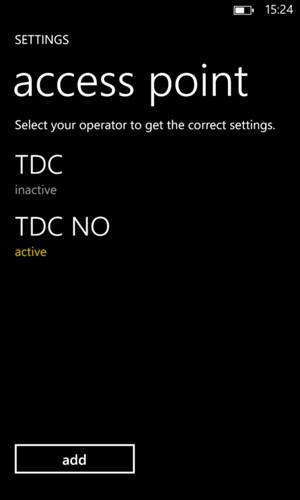
Digicel LTE