This guide will show you how to turn off some features on your phone to extend the battery time. Use the guide as a guideline for extending the battery life in situations when in need and the battery is low. Make sure you read all the text in the different steps when turning a service off and remember that it is easily turned on again.

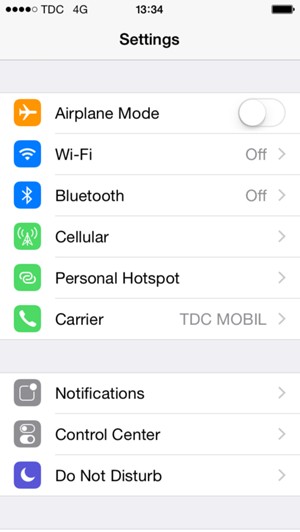
4G uses a lot of battery. When 4G is turned off your internet connection will be slower. Therefore only disable 4G, if your battery is low.
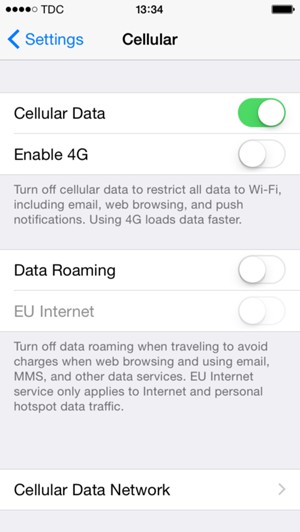
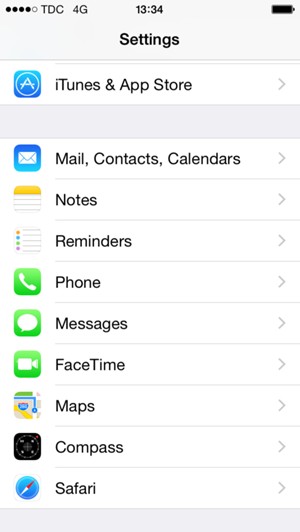
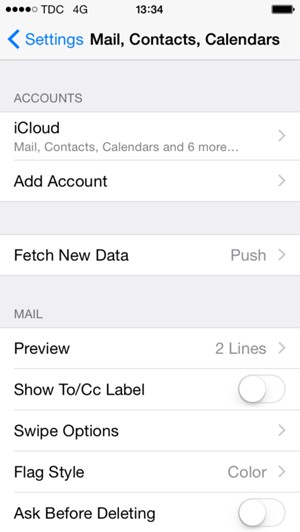
This will stop the push service from downloading new data to your phone automatically. The service uses a lot of battery. Therefore, turn it off if you need battery.

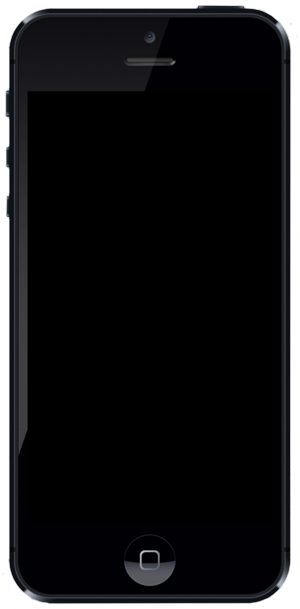
The apps shown in the menu are apps running on your iPhone. Scroll to the left to see all open apps.

